Guestpost by Amanda Gagnon
 Take a look at that last promotion you sent. Go ahead, open it up.
Take a look at that last promotion you sent. Go ahead, open it up.
How is your subject? Interesting enough to open? How about your call to action? So intriguing that you want to click it?
Good! But opens and clicks only measure interest. They’re not your end goal.
Your goal is to make sales. It’s the revenue from customer purchases that keeps you afloat. So a broadcast’s true worth can be measured in the sales it generates.
The trick is finding out how to put the message together in a way that prompts the most purchases. With a little setup, you can do this right in your AWeber account.
Get Aweber today:
Step 1: Set Up Sales Tracking
First, you’ll need to make sure you’re tracking the purchases subscribers are making in response to each broadcast.
You can do this with sales tracking. If you’ve already set this up, skip to step 2. If you haven’t yet, head over to our Knowledge Base and follow these steps.
Once you’re ready, it’s time for…
Step 2: Tweak Your Promotional Broadcast
Start with your original broadcast design. The goal is to see if a different version will sell more, so you’ll need to create that other version.
To get started, take a look at:
- Your call to action. Is your design eye-catching enough? Would different words be more compelling? Should it move above the fold (the point where readers need to scroll to see more)?
- Your text-to-image ratio. Experts recommend a blend of 60% text to 40% images to illustrate your message while avoiding spam traps.
- Your preheader. Do you have a whitelisting request? A link to your newsletter online? An unsubscribe link?
- Your format. Are you using the best layout for your content? Or should you try one of these options instead?
- Your images and copy. Are you presenting your product or service in the best possible light? Or would your readers respond better to something else?
Step 3: Split Test For the Winning Design
To figure out which design will generate more sales, use the broadcast split testing feature in your account. This sends each version to a randomly selected, equally sized audience so you’ll get the most accurate results.
After the broadcasts go out, follow the QuickStats for each version to keep track of sales. (Just click on the subject on the Broadcast page to see how they’re doing.)
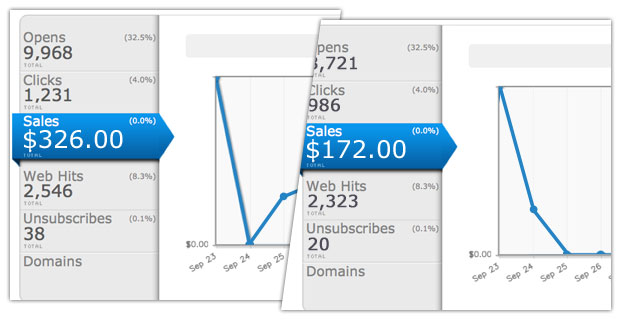
Once you have the winning version, you know what design to use for future promotions!
How Likely Are You to Follow These Steps?
Does setting up sales tracking and a split test sound like something you’re likely to do?
If it does, what changes do you think you’ll test? We’d love to hear about your results!
If not, what’s standing in your way?
Get Aweber today: